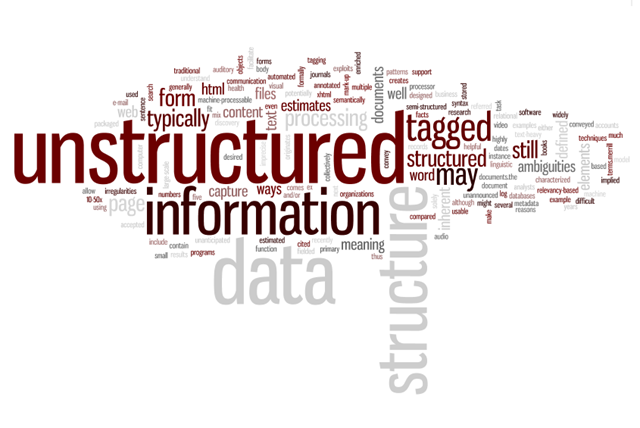What is Unstructured Data?
Unstructured is defined as “not formally organised in a set or conventional pattern”.
At home, most of us save documents to either our Documents folder on the PC or to cloud storage products like Google Drive and Microsoft OneDrive.
We can save the documents wherever we want, and we can create folders that make sense to us. We can create documents and save them in these folders in way that suits us …. individually.
It’s the same with email applications like Microsoft Outlook either on the PC or online, iCloud Mail or Gmail. We can create folders and move emails to those folders in a way that suits us …. individually.
Often, we file documents and emails in locations which seem relevant at the time, but it is often the case when we come to find something a year or so later we can’t find it and resort to undertaking searches in multiple locations.
We have seen many law firms over the years working in exactly the same way – folders are created, and documents are stored to suit the lawyers …. individually.
Even with the wide-spread introduction of Document or Practice/Case Management systems (DMS and PMS) within law firms we often find that lawyers, for various reasons, are still operating by saving files and emails into folder structures. Some are working “off system” as they don’t get on with the DMS/PMS or often the firm hasn’t widely rolled out the systems it has purchased.
In recent engagements we have assisted firms who have purchased solutions but were still operating in this manner.

Looking into the 3M folder, here is the list of sub-folders that have been created by the user:

‘Documents’ is a bit of a wide description but that is nothing compared with ‘My Document’ or ‘New Folder’.
So What ?
Let’s take a couple of real-life examples. Names have been changed!
Fiona and Simon
Fiona is using a computer for day to day work for her clients. Documents are being created and amended, all stored in Fiona’s own storage area in OneDrive. Emails are stored in Fiona’s mailbox as usual.
Fiona has booked a well-deserved holiday and the day before, there is a handover meeting with a colleague, Simon. Fiona goes on holiday leaving Simon to hold the fort.
A week later, one of Fiona’s clients calls and asks Simon to deal with a task on one of her matters – and gives a very short (probably unreasonable!) deadline. Let’s remember, this is on top of Simon’s own work.
Fiona, as usual, handed everything over and included comprehensive notes showing where the documents are stored. Simon is now under pressure and needs to find a specific document but it’s not where Fiona said it would be located. The pressure increases for Simon and he could easily miss the deadline.
Simon struggles to find the document – what he doesn’t know is that Fiona accidentally deleted it from OneDrive and he has forgotten about the Recycle Bin function. Simon also does not know that it is attached to an email that was sent to the client and anyway, Fiona’s e-mail account is inaccessible.
The only way forward is to let the client know that the document will be sent on Fiona’s return to the office, or for Simon to disturb Fiona when she least wants to hear from the office.
Angus and Mary
Here is another great example of a situation noted by a partner of a law firm.
Angus, a partner in the property team decided to leave the firm. Angus was a prolific document creator and clearly did a lot of work for the clients but decided to move on to another role leaving all his documents stored on the firm’s W: drive. As far as Angus was concerned, everything was stored properly, and he knew where to find his documents.
Two years later, one of the firms’ clients that Angus used to look after calls asking for a copy of a particular document. The call was taken by the partner responsible for the Property Team, Mary. Mary is used to providing the highest level of client service possible so immediately sets about trying to find the document.
Mary has full access to the W: drive and finds the directory containing what was supposed to be the matter documents but, and this will come as no surprise, Mary can’t find the document. The next step is to recall the long-term storage box back from the storage company and then look through every document filed. Eventually, and after considerable delay, thus making the client as frustrated as Mary, the document is found, scanned and emailed to the client.
The Consequences
Fiona and Simon.
Simon was unable to meet the deadline and the deal fails costing the client thousands of pounds in terms of various fees incurred and lost future revenue from the deal. The client moves to another firm and the income for Fiona and Simon is lost. Not only that, the firm’s reputation becomes tarnished and new business dries up.
All because Fiona accidentally deleted a document, and, under pressure, Simon couldn’t find it.
Angus and Mary
Mary is in a dilemma up to the point of finding the document – she needs to safely and responsibly say to the client, “no, we don’t have it”. By saying that when the document is available, the firm runs the risk of:
- having the matter closely reviewed by the Law Society;
- the bill sent for assessment;
- the Solicitors Regulation Authority taking a close look at the firm’s entire legal activities and;
- Lexcel taking away its accreditation.
Of course, she can’t say this to the client and must persist spending a great deal of time thus losing potential revenue for the firm and real money to cover the cost incurred of retrieving the box from long term storage.
Both the above consequences are not difficult to understand and are likely to have been experienced.
The Real Cost
The consequences are, by no means, impossible or even outrageous so what is the real cost?
Let’s look at a recently published article in the Law Gazette which gives real life charging rates from a niche law firm. Here are the 2017 rates:

Fiona, Simon and Mary are all partners in the firm and while both Simon and Mary are the Senior Partners in their respective firms, given that their clients are of long standing, it has been agreed to charge at the Partner rate.
It is not difficult to calculate the cost of revenue lost and the cost of the box retrieval. The revenue can probably be made up later, but the time used has gone. What is far more difficult to calculate is the long-term cost of either situation. Bear in mind, the cost of losing the client and the loss of reputation for client service.
Let’s say a total of 1 hour was used for non-chargeable work for Fiona, this equates to a potential loss of £330 minimum. Let’s say 1½ hours for Mary, this equates to £495 minimum – and don’t forget that both of these are single instances of such situations that occur all the time in law firms with data stored in unstructured systems.
The Fix
The fix is simple, organise your document storage in a structured way. Oh, and don’t forget the number one form of communication these days, emails.
The organisation of information into structured containers provides firms with a consistent and repeatable way of storing and retrieving of information.
This is essential for compliance with data protection regulations. For example, it is necessary to keep personally identifiable data for the appropriate time – if information is not managed in a structured way the firm is extremely vulnerable.
Structure can be provided by many different types of system, Practice, Case or Document Management systems (PMS, CMS and DMS).
Some organisations portray their systems as being ‘in the cloud’. There are two types of cloud provision, Private and Multi-tenancy. Here is a helpful, high-level, explanation of the differences:
Private Cloud.
The servers that firms used to have in their offices are now in the IT service provider’s data centres. This means that the software that was being used when the servers were in firm’s offices has not changed.
The pro is that someone else is looking at your servers. The cons are numerous but they still need updating (at your cost and potential downtime) and you are still using your original software therefore not moving forward and keeping up with others in the same marketplace (competitors!).
Multi-tenancy Cloud
Imagine buying from Amazon. You are using the same software as everyone else, you never have to worry about any updates, software licensing, the system doesn’t go down (it’s extremely rare if it does) and so on.
There is huge benefit to using the same software as everyone else and you have no server hardware costs. The smaller law firm will use the same software as everyone else in the world, including the larger law firms – this means that the competitive edge for an agile firm against those slow-moving organisations that use traditional software, is not only maintained but massively improved.
Be careful to make sure that the system you chose meets your needs if its a cloud provision. Also please have a look at Thereza Snyman’s review of cloud technology terminology and buzzwords.
Let’s go back to the examples noted earlier.
Fiona and Simon.
Simon had the problem and couldn’t find the document so, between him and Fiona and out of frustration, they decide to get some structure into the firm. So, they turn to the external IT Services provider who tries to help but it just doesn’t understand what is needed, so a solution is sought.
In a light bulb moment, Fiona realises that by using OneDrive, the client’s documents are in the cloud but still unstructured. But what about emails? Actually, they are in the cloud as well because of the investment in the Microsoft Office 365 service and even then, the emails are in unstructured mailboxes, in folders created by the users and unavailable to anyone else (unless the mailboxes have been shared).
A solution is sought with the following criteria:
- It has to be in the cloud because it needs to be accessible from anywhere with Internet access.
- It has to link with the cloud-based Office products provided by Office 365.
- It has to be delivered as quickly and simply as possible.
- Fiona and Simon are not trend setters, so they need to be able to carry out their work with as little change in working practices as possible.
- The system must suit them, but they have to compete with the larger firms, so it has to be just as capable as the system used elsewhere.
Angus and Mary.
Mary pushes the firm towards the implementation of a cloud-based system. This was duly setup and became operational quite quickly and one of the early tasks was to import all of Angus’s data, both documents and emails.
As soon as this is done, Mary tests the system by searching for the document that she couldn’t find and, hey presto, it’s found in seconds and so is the related email.
The Conclusion
The conclusion is that the value of unstructured data is high for the individual when working in the ‘here and now’ but low, if not valueless, when you need to find something years later or working with others. Most lawyers, including sole practitioners, work with others for example, barristers.
Your documents and emails are a library of digital records, are valuable objects, intellectual property, work products and as such should be treated that way. This means that by implementing a structure, the value of the data becomes unimaginably high and the cost is, consequently, almost insignificant.
What’s next
A lot, if not everything in this paper will ring true and you are probably aware that there is a myriad of systems out there for you to choose.
At Baskerville Drummond, we will independently help you to choose the best system for your firm.