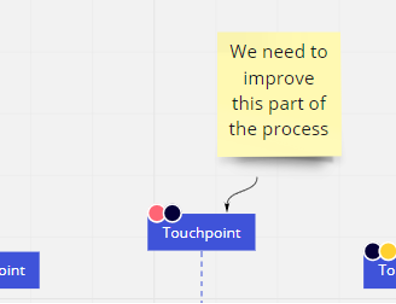It may be fair to say that reports of the office’s demise over the past year have been exaggerated. Rather than abandoning them entirely, many firms will develop their working spaces to meet the demands of a hybrid workforce that wants choice and flexibility as to where and how they work.
Gone are the days of rigid social and physical structures that many firms believed were essential to a productive work environment. What’s in, instead, are more adaptable designs, and communal areas meant to foster teamwork, creativity and a sense of connection lost during the pandemic- the sort of thing that was once of the preserve of ‘trendy’ companies such as the likes of Google with their slides and bean bags!
In this latest edition of TechWatch, we focus on the latest Microsoft tools that will help facilitate the new hybrid working environment through the use of technology.
Third Party Apps for Microsoft Teams
Whilst the standard Microsoft applications such as Whiteboard, Visio and Word provide some great opportunities to collaborate in Microsoft Teams, there are some compelling third-party applications designed to enhance the overall collaboration experience.
Miro is a vastly enhanced online whiteboard platform. This platform is designed for a collaborative and visual working platform that helps lay out unstructured thinking and ideas across an infinite whiteboard. Miro comes with an array of tools that can be used to facilitate collaboration sessions such as arrows, voting, sticky notes and timers.
During the set-up process, Miro will prompt you to select the type of collaboration you wish to undertake:

Using a client journey template, I was able to start from a baseline example and make amendments using the toolset available to me.
The interface is extremely intuitive and easy to use, for example adding a stick note that relates to a step in the process took seconds:
There is also an array of additional applications that can be used in conjunction with Miro to further enhance the diagrams:
One your diagram is completed, you can share it with the team and work on the diagram, seeing their contributions in real time:
Miro is completely free to use but there are subscriptions available to increase the number of boards you can use and access additional collaboration features.
Hybrid Working
As the workplace starts to re-open, most forward-thinking firms have realised that there is no turning back to the old way of doing things. For firms to really compete, they need to review their operating model and deal with the swing in the pendulum towards facilitating hybrid working options to attract and retain top talent. This hybrid approach also brings a new challenge around the overall working experience and ensure that employees regardless of their location can work together effectively.
One of the core challenges we hear time and again from clients is how to hold effective hybrid meetings. Meetings now regularly consist of both attendees sitting together in a meeting room, with others joining from their home office. Putting every attendee on a par to ensure they all have the means to listen and contribute effectively is the new challenge.
There are some basics that help:
- making sure in-person meeting rooms have a centralised audio device;
- encouraging everyone to join the meeting with the camera on;
- appointing an in-room moderator to facilitate conversation by monitoring the chat, raise hands feature, and participants unmuting themselves to speak.
Microsoft is currently working on new technology that addresses these challenges within the Microsoft Teams product set.
Microsoft Teams Rooms
For those of you not already using Microsoft Teams Rooms, it is essentially a dedicated piece of hardware, typically instated in a room (such as a meeting room) that provides enhanced video conferencing capabilities. This is managed using a central device that is compatible with Microsoft Teams.
The difference between Microsoft Teams (which rather confusingly also has a function called ‘Break out Rooms’ which many refer to as ‘Rooms’) and Microsoft Teams Rooms, is that Microsoft Teams is the collaboration software whilst a Microsoft Teams Room is the physical space that encompasses this software with the AV hardware required for enhanced team collaboration.
It is therefore best to think of Microsoft Teams Rooms’ devices as modern and normally portable versions of the video conference room equipment which most law firms tried in the early 00s.
It allows you to enter the room and join a pre-arranged meeting with the touch of a button or call another Microsoft Teams Room.
Microsoft has stated that its plans for Teams Rooms include a new category of AI-enabled cameras, that utilise three new technologies:
- The first is AI-powered active speaker tracking, enabling cameras within the meeting room to use audio, facial movements and gestures to determine who in the room is speaking, and zoom in for a closer perspective.
- Then there are multiple video streams that allow participants in the same physical meeting room to be placed in their own video pane.
- Finally, people recognition, which will identify and display the name of physical meeting room attendees within their video pane.

These go a long way to addressing the frustration of not being able to always see each meeting room participant or know who is speaking.
Hybrid Meeting Functionality
Coming in early 2022, the Cameo feature will utilise your Teams camera feed and embed this into your PowerPoint presentation in a location of your choosing. Alongside this new feature sits the ‘speak coach’ functionality. This will use AI to analyse your speaking and privately offer guidance on your pace, warn if you’re interrupting anyone and provide periodic reminders to check with your audience. Automatic lighting corrections in Teams will also help adjust your camera feed in low-light areas.
As we start to see how hybrid working unfolds, we will watch closely how the technology landscape unfolds to support it. It is reassuring, however, to see Microsoft actively working in this space to support the transition whatever that brings.
More from our TechWatch Series…

Why upskilling is important?
When we are sat at our desks doing our day-to-day job, we know what work needs to be done, what the outputs should be and the time by which we need to do something. We all experience pressures around areas such as accuracy, speed and client service. Knowing what we...

Guest Blog: PSTN switch off – Are you ready?
With the PSTN/ISDN switch off fast approaching (scheduled for 2025), many businesses are wondering how this event will change the infrastructure of their enterprise and what can be done to negate any potential disruptions to business as usual. That’s why we’ve created...

Basic cyber security questions for your IT Advisors
A series covering simple questions that you can ask your IT Team/Managed Service Provider (MSP) to help improve security. For many law firms, dealing with cyber prevention can be mind boggling in its complexity. ‘Attack surfaces’, ‘threat actors’, ‘dark web’ – all...

Baskerville Drummond in elite Band 1 of Chambers new guide
Baskerville Drummond is delighted to announced that it has been given a Band 1 rating in Chambers and Partners’ new LawTech Consulting guide. In common with all Chambers’ guides and directories, this is an independent evaluation of market players, with research...

Why does an Email address matter?
“First impressions count” is an old, somewhat superficial saying which nevertheless portrays a simple yet powerful message. It is human nature to make snap decisions or form impressions of someone or something with minimal information but based on often subconscious...

Chat GPT
Over the last few months, it has been impossible to avoid the explosion of “AI” news with a plethora of new developments and products being discussed on mainstream news, in the legal press, LinkedIn and networking events. Huge and exciting strides are being made in...

Webinar – Practical Advice On Cyber Risk & Solutions | 16 May 23
Save the date - Baskerville Drummond & Mitigo Webinar Practical advice on cyber risk and solutionsThe webinar will be introduced by Cathy Kirby from Baskerville Drummond, and features Kerrie Machin from Mitigo Group, who will provide guidance on: How to know if...

Should IT skills be tested when hiring?
I have been asked the question “Should IT skills be tested when hiring” many times when working both “inhouse” and as a consultant, and I still have the same answer as I did 5 – 6 years ago…

What Is It Like to Transition from An Internal IT Manager to An IT Consultant
Transitioning from an internal IT manager to an IT consultant can be a significant but exciting change in career path. While both roles involve managing technology, the responsibilities and challenges are quite different.

Webinar – Effective Financial Reporting in Law Firms: How to make a difference with your Management Information | 31 March 2023
Save the date - Baskerville Drummond & Katchr Webinar Effective Financial Reporting in Law Firms: How to make a difference with your Management InformationMaking your law firm more profitable and more cash generative should be the driver for all your financial...