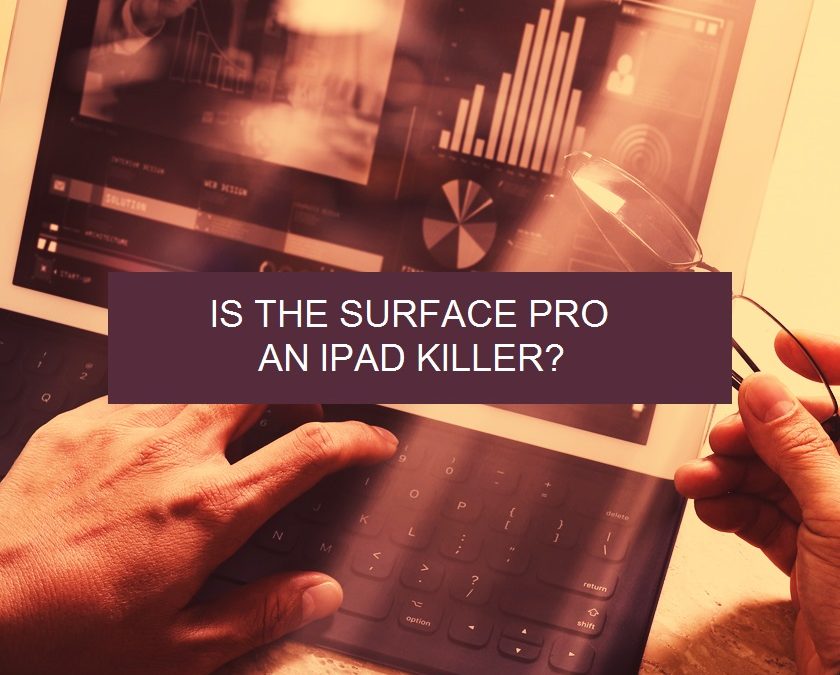In 2010 the world of computing changed forever with the launch of a new consumer-orientated product which lawyers were pestering their IT departments to let them use. Most IT managers were reticent in their response and objected to being told by lay people what kit they should be purchasing.
The release of the Apple iPad catapulted enterprise IT into the mainstream. Apple’s marketing was sublime. The iPad was easy to use, flexible and powerful and provided apparently endless functionality. One month after the iPad’s launch 1 million devices had been sold, and this figure had grown to 15 million by March 2011 when the iPad2 was released.
At the time I don’t think anyone realised what the iPad would do to users’ expectations. For years there had been talk of IT consumerisation and early smart phones had seen the start of this, but people were buying the iPad almost as a fashion accessory and expecting to use it at work. The iPad was the first consumer device which IT departments had to deal with and it would spawn the ‘bring your own device’ (BYOD) challenge.
The iPad phenomenon
 The iPad phenomenon was particularly dramatic in law firms, where IT teams had traditionally devoted significant time and resources to trying to get people to use the solutions they had engineered. The iPad was the piece of technology that lawyers really wanted to use, but their IT function would not allow them to use it, citing issues such as security, lack of business apps and lack of connectivity to existing solutions.
The iPad phenomenon was particularly dramatic in law firms, where IT teams had traditionally devoted significant time and resources to trying to get people to use the solutions they had engineered. The iPad was the piece of technology that lawyers really wanted to use, but their IT function would not allow them to use it, citing issues such as security, lack of business apps and lack of connectivity to existing solutions.
Ironically, the main battle was often with more senior partners who, until this point, had mostly avoided using any form of IT. These same people were now pushing for the adoption of the iPad and feeling frustrated when they were unsuccessful.
One of the most interesting things about the iPad was lawyers’ attitude to learning how to use it. The same people who would normally be reluctant to spare 30 minutes for Word or practice management system (PMS) or content management system (CMS) training were spending hours playing, learning and sharing tips. Early adopters seemed happy to undertake all sorts of weird and wonderful work-arounds in order to use their new device for straightforward tasks such as editing a Word document.
I purchased an iPad with a view to giving up using a laptop. But after a week or so I returned to the laptop as simple business-related tasks required a major effort.
The major problem for law firm IT functions was that the iPad simply did not fit into firms’ network and application architecture. The basic email functionality was fine but the device did not support anti-virus, document management, PMS and CMS solutions not to mention all the bespoke interfaces which are used to get it all to hang together? IT departments simply could not understand why their partners wanted to use a device which didn’t work with the solutions that they had worked so hard to get operating seamlessly in the traditional Windows environment.
The answer is painfully simple.
Its hype and popularisation via the media made the iPad a must-have status symbol for business leaders. In 2010-11 it was almost impossible to open a paper or industry magazine without reading about how the iPad would change your life. In fact, many senior business people were catching up on life – reading The Times on their iPad on the train into work! Eversheds was among the first firms to announce large -scale iPad trials.
Tablets and legal IT
In the current legal industry environment, however, the iPad is a limited tool. Most people simply use their iPad for email, reading documents or making brief meeting or attendance notes. It is useful, but it is not the ground-breaking advance initially envisaged.
Some four years after its initial release, legal software vendors have still to deliver any significant feature rich iPad-focused solutions. It seems that most apps offer limited functionality and provided just so vendors can say they have an iPad app. Whilst Microsoft has finally released an iPad version of Office, this is tied to their Office 365 platform, so it will not be useful to most law firms.
IT teams need to find a way of leveraging lawyers’ desire to use kit. Whatever the disadvantages of the iPad, the genie is well and truly out of the bottle in terms of IT needing to be interesting, easy to use and able to combine personal and business use.
In the past few years there has been an explosion of tablet devices with sales overtaking desktop PCs in 2012 and laptops in 2013. It is predicted that in 2014 tablet sales will overtake combined sales of PCs and laptops. Most of the latest devices have been based on Google’s Android operating system. According to International Data Corporation’s Worldwide Quarterly Media Tablet and eReader Tracker, Apple’s tablet market share dropped from 87% in 2010 to 36% in 2013.
Android tablets have the same connectivity and interface problems as the iPad and despite their success as mid-priced consumer devices they have not had much success in the legal marketplace. Androids are often seen as cheap entry-level tablets, underlining my belief that the desire for a tablet is often an aspirational brand purchase rather than related to device functionality.
The sleeping giant of Microsoft appears to have finally awoken and is beginning to make inroads in its attempts to catch up with the mobile market place. Microsoft released the Surface in 2012 and the Surface 2 in 2013. The Surface 2 Mini is due for release this year and other Microsoft tablets are coming onto the market.
This is a significant development in the use of tablets within the legal industry. Although a Windows tablet offers nothing that cannot be achieved with a laptop, we have learnt from the iPad explosion that people are engaged by the device rather than what it can do.
Is the Surface Pro the iPad killer?
 With the Surface Pro Microsoft has produced a real competitor to the iPad, if not the iPad killer, both in terms of its appeal as an exciting, innovative, piece of equipment and as a single device that can be used for work and play.
With the Surface Pro Microsoft has produced a real competitor to the iPad, if not the iPad killer, both in terms of its appeal as an exciting, innovative, piece of equipment and as a single device that can be used for work and play.
The Surface Pro is a true tablet but is designed to have a keyboard attached. It has a USB port so that devices such as mice, cameras, and printers can be connected. It also has a pen and the ability to convert the handwriting into text (or leave it as handwriting but still be able to search it). The handwriting-to-text functionality is remarkable, with text requiring few corrections. The keyboard comes in a choice of vibrant colours with backlit keys and snaps into the magnetic strip on the base of the tablet. There is even a little kickstand which is especially useful when using the touch screen keyboard in a confined environment such as a commuter train.
Since the launch of the Surface Pro several other suppliers such as Asus and HP have created Windows tablets or hybrid tablet/laptops but for me the sleek design and usability of the Surface Pro make it the device which genuinely challenges the iPad.
I believe that the advantage of Windows tablets is that they can be loved by both the IT team and end users. The IT team will be comfortable with the Windows operating system and all existing solutions and interfaces will work on the devices. The end-users will enjoy the Metro interface and touch keyboard, which are more user friendly than the iPad. Although apps was the Achilles’ heel of Windows devices, the number of apps in the Windows Store (Microsoft’s version of the iTunes store) is growing and includes several from legal IT vendors. The seamless way in which email and files from the corporate network can be made available when the device is being used away from the office even without network connectivity is of great advantage, as is the full functionality of Office – particularly Outlook.
Windows 8 tablets enable users to operate in two different modes. The Metro interface is designed for modern touch-screen operation and apps are added in a similar way to the iTunes store. There is also a neat little function which enables you split the screen and run two applications side by side and is useful when reviewing information. The iPad does not offer this function. The traditional Windows desktop interface enables the IT team to deploy traditional legal IT tools including practice management, case management, document management, time recording and Citrix or VDI access without needing to provide a new infrastructure.
The Surface Pro can be used as a tablet or as a full desktop (there is also a docking station available) so the business case is compelling. Although it is more expensive than the comparable iPad model, the Surface removes the need to provide a desktop or laptop.
The iPad revolution changed the way people engage with IT and pushed the boundaries of how they make use of equipment. However, it is deficient in terms of business functionality. The Surface Pro is the first tablet which has real business functionality and provides the flexibility that the iPad promised but failed to deliver